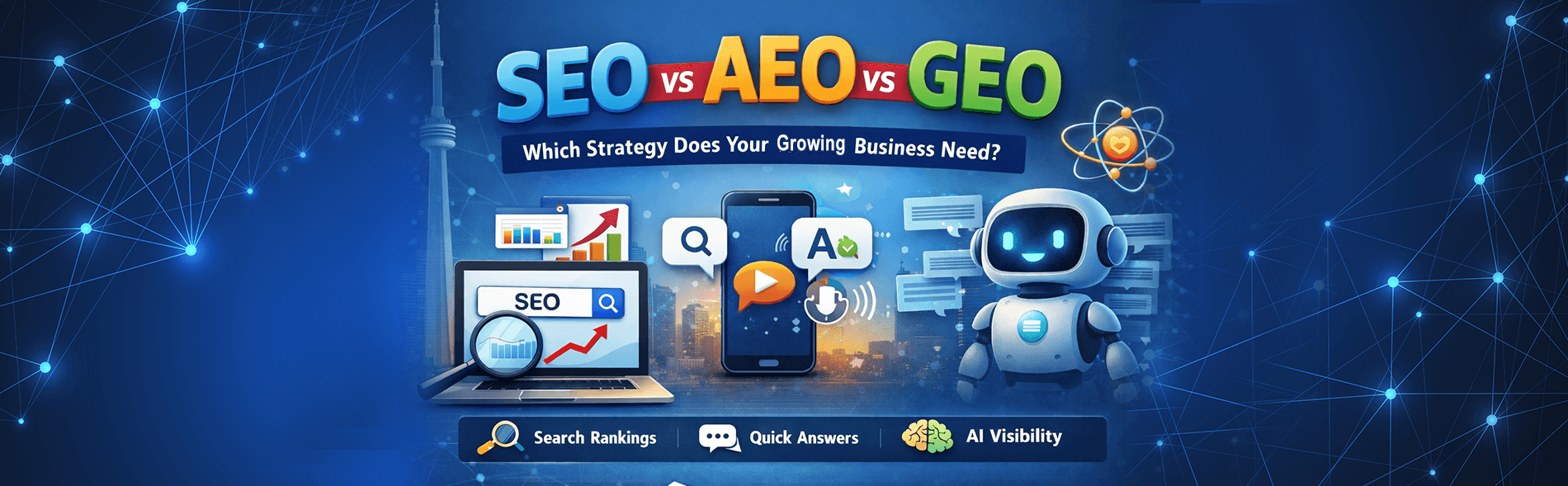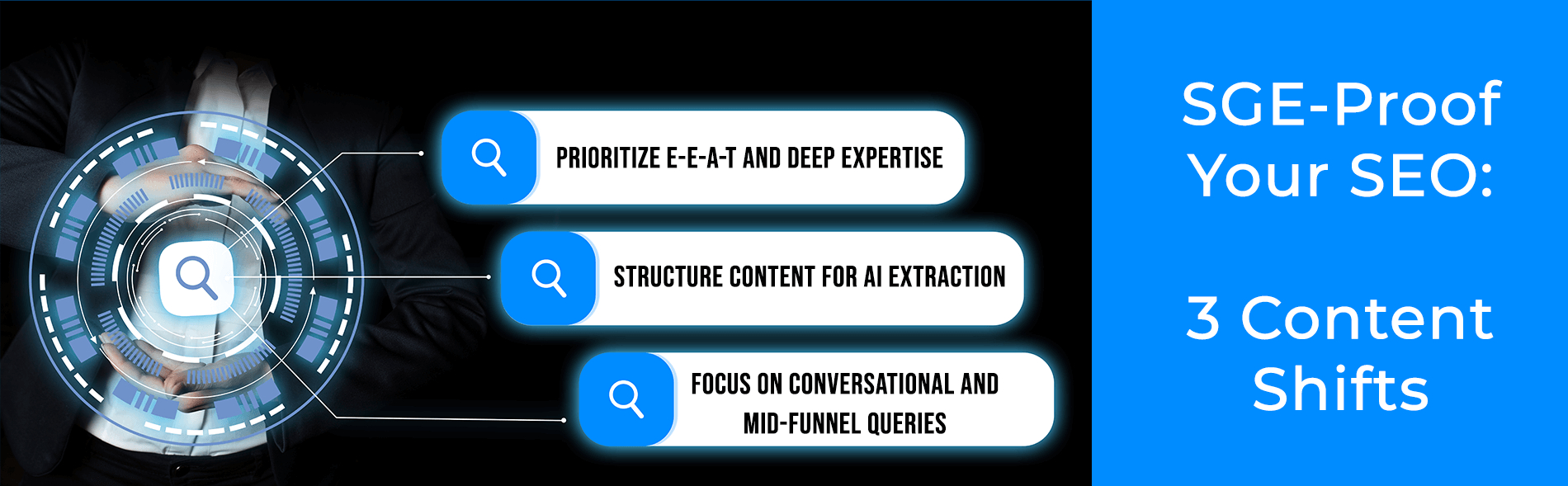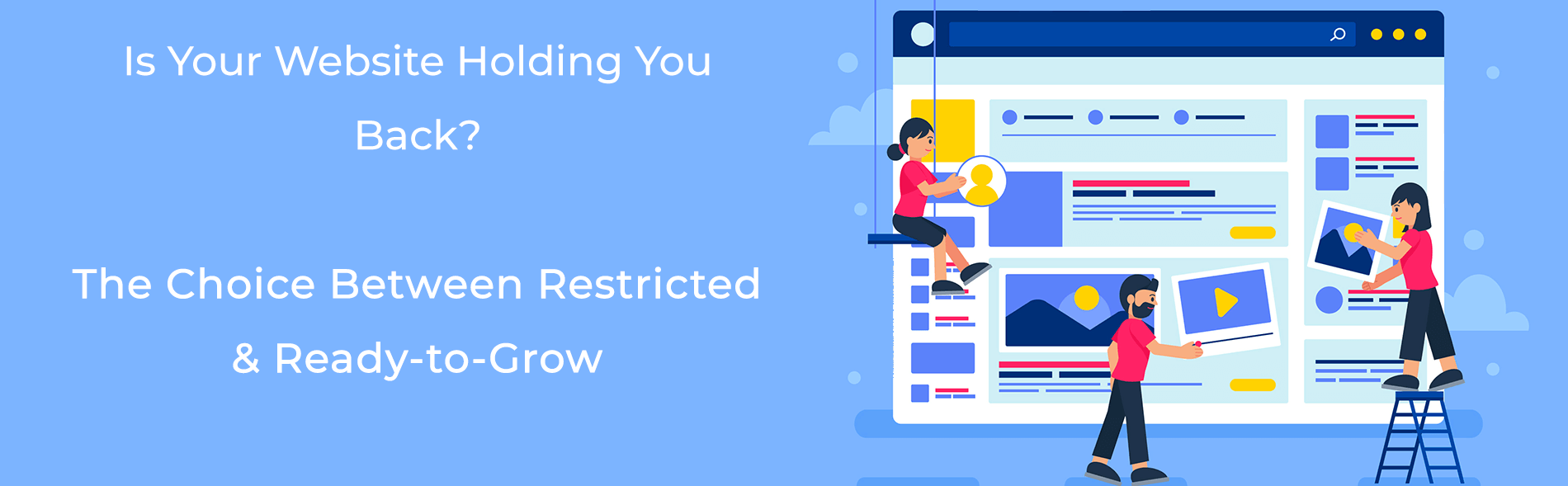Avoid Unknown Links, Files, and Messages : Cybersecurity Toronto
Imagine you’re sipping your morning coffee in Toronto, scrolling through your phone, when a text pops up from an unknown number: “Congratulations! You’ve won a $500 gift card! Click here to claim.” Your heart races—free money? But wait. That innocent-looking link could lead to a hacked account or a drained bank balance. With phishing attacks accounting for 36% of all data breaches in 2024 and over 300,000 malicious links targeting individuals daily, avoiding unknown links, files, and messages is critical for staying safe online.
At DMG Weblabs Inc., a rising web development Toronto company, we specialize in secure web solutions to protect businesses and individuals from cyber threats. Let’s explore why dodging these digital traps is essential and how cybersecurity Toronto expertise from DMG Weblabs can keep you safe.
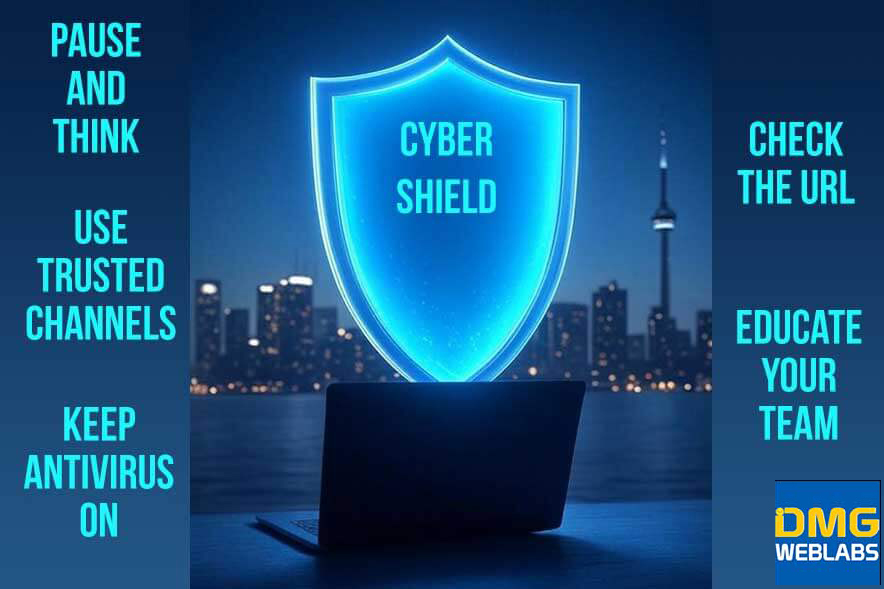
Why Unknown Links, Files, and Messages Are Dangerous
Cybercriminals are digital pickpockets, using deceptive links, files, and messages to steal personal information, install malware, or trick you into sharing sensitive details. Clicking a malicious link might direct you to a fake website that captures your passwords, while an unknown file could unleash ransomware, locking your device until you pay up.
Messages from unknown sources often exploit emotions—urgency, fear, or excitement—to prompt hasty actions. Recent cyberattacks, like the 2025 M&S data breach, where hackers used stolen customer data to craft convincing phishing scams, highlight the need for phishing protection. At DMG Weblabs, our secure web solutions ensure your website is fortified with trusted third-party security tools.
Everyday Scenarios to Watch For
Here are three common traps and how to avoid them with secure web solutions.
- The “Urgent” Bank Email:
An email from “YourBank” says, “Account locked! Verify now.” It pushes you to click a link.
What’s the Risk? Phishing scams like this, up 43% in 2025, steal credentials via fake login pages.
How to Stay Safe:
Hover over the link to check the URL (e.g., “yourbank.com,” not “yourbank-xyz.com”).
Contact your bank directly. DMG Weblabs’ cybersecurity Toronto tools block these threats. - The “Free Gift” Text:
A text claims, “Thanks for shopping at SuperMart! Claim your free gift: [link].” It feels legit.
What’s the Risk? Like the M&S hack, these texts can install malware or steal payment details.
How to Stay Safe:
Avoid shortened URLs (e.g., bit.ly) from unknown sources.
Verify offers on the retailer’s official site. Our web development Toronto services add phishing protection. - The “Friend’s” Social Media Link:
Your friend Sarah messages, “Check this funny video!” with a weird link.
What’s the Risk? Hacked accounts, like those hit by Scattered Spider, spread malware via links.
How to Stay Safe:
Confirm with Sarah via call or text.
Report odd messages.
Quick Tips to Stay Safe
- Pause Before Clicking: Urgent or too-good-to-be-true messages are red flags.
- Verify Directly: Use official websites to check claims.
- Use Antivirus: Scan files and links for threats. eg: Use Bitdefender Total Internet Security for total protection
Why DMG Weblabs?
At DMG Weblabs Inc., we craft innovative websites for Toronto businesses, incorporating trusted security tools to protect against hacking. Our secure web solutions ensure your online presence is both stunning and safe.
The Bottom Line
Dodging unknown links, files, and messages is like avoiding a Toronto pothole—stay alert, and you’re safe. For websites that stand strong against hackers, trust DMG Weblabs to deliver web development Toronto expertise with security integrations. Contact us at dmgweblabs.com today!
Get in touch with us online, follow us on Facebook, Instagram, or X (Twitter), or give us a call to get started.