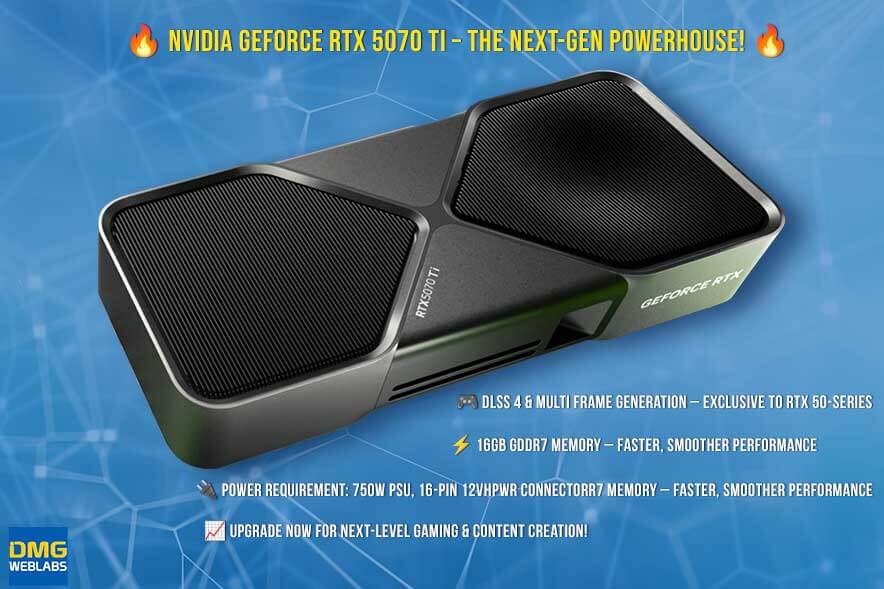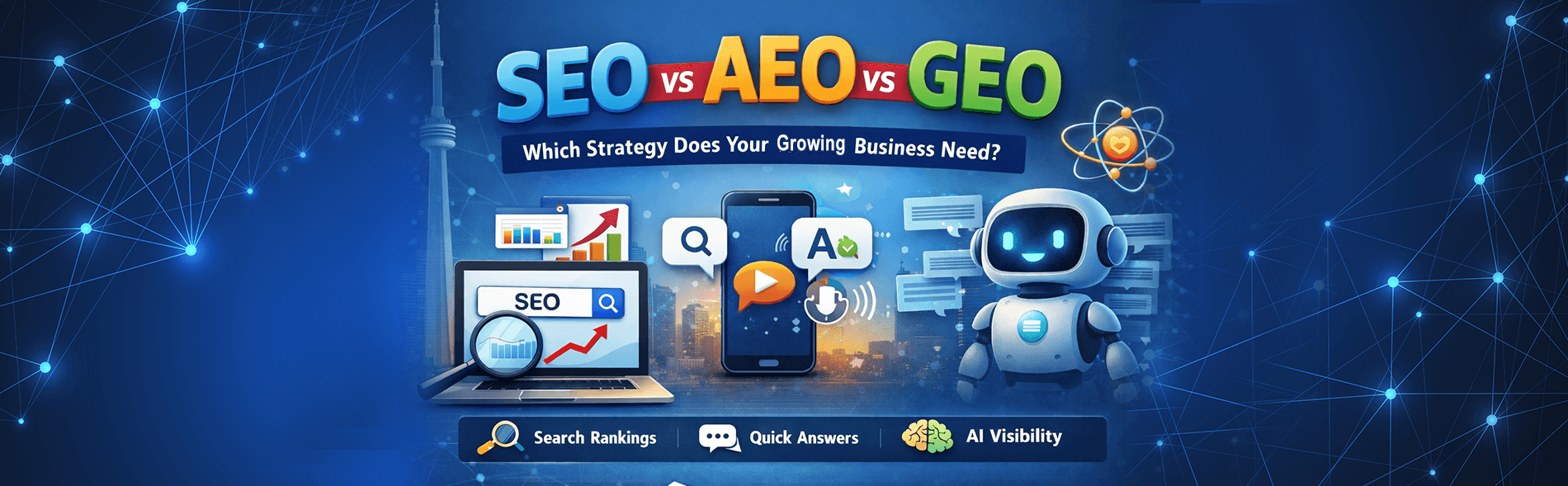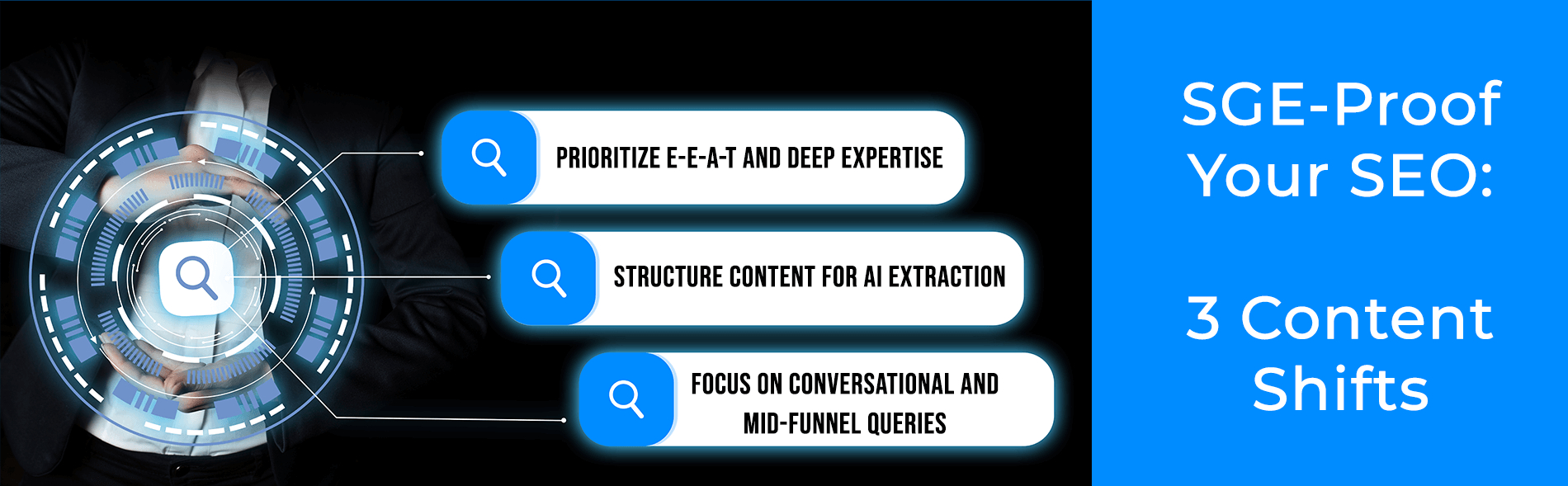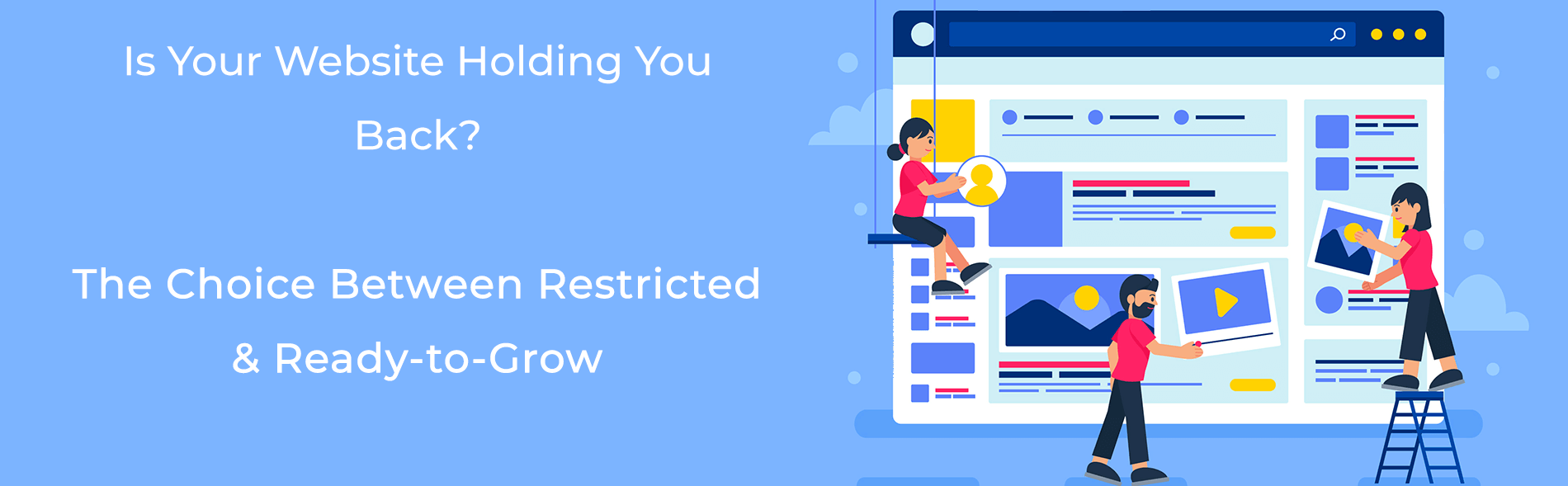Nvidia GeForce RTX 5070 Ti: A Comprehensive Look at the Latest Mid-Range Powerhouse
The latest addition to Nvidia’s 50-series lineup, the GeForce RTX 5070 Ti, is set to make waves in the gaming and tech community. Positioned as a powerful yet accessible mid-range GPU, it bridges the gap between high-performance gaming and cost-effectiveness. With its official release date set for February 20, this graphics card brings notable advancements in AI-driven enhancements, power efficiency, and rendering capabilities. In this article, we delve into its new features, specifications, system requirements, and whether it’s worth the upgrade.
What’s New in the Nvidia GeForce RTX 5070 Ti?
The RTX 50-series debuts with Nvidia’s cutting-edge Blackwell architecture, pushing the boundaries of graphical fidelity and AI-driven enhancements. One of the standout innovations is DLSS 4 (Deep Learning Super Sampling), which introduces Multi Frame Generation, a feature exclusive to this generation. This advanced technology enhances frame rates and image quality, making gameplay smoother and more immersive.
Additionally, the RTX 5070 Ti comes equipped with 16GB of GDDR7 memory, a step up from the 12GB found in the RTX 4070 Ti. This provides greater bandwidth and efficiency, allowing for higher-resolution textures, improved ray tracing performance, and better handling of demanding workloads. The 16GB capacity is also in line with the RTX 4070 Ti Super, offering a competitive option in the mid-to-high-end market.

What You Need to Run the Nvidia GeForce RTX 5070 Ti
To ensure a seamless experience with the RTX 5070 Ti, your system must meet a few key power and hardware requirements:
Power Supply Requirements: Nvidia recommends a 750W power supply at minimum. The GPU itself operates between 250W and 300W in gaming scenarios, making it comparable to previous mid-range models like the RTX 3070 Ti.
Connector Compatibility: The RTX 50-series GPUs utilize a 16-pin 12VPWR connector. If your power supply includes this connector, a 350W-rated 12VPWR cable is required, which is typically standard in modern PSUs.
Legacy PSU Support: If your power supply lacks a 16-pin connector, most RTX 5070 Ti models come with adapters for 8-pin PCIe power cables. While functional, these adapters may not provide the cleanest cable management.
Should You Upgrade to the RTX 5070 Ti?
For gamers and creators looking to stay ahead of the curve, the RTX 5070 Ti presents a compelling option. With its enhanced memory, AI-powered upscaling, and improved energy efficiency, this GPU is an excellent choice for high-refresh-rate gaming, 4K content creation, and next-generation applications.
If you’re currently using an RTX 30-series or earlier, the jump to Blackwell architecture will offer noticeable improvements in both raw performance and visual fidelity. However, if you already own an RTX 40-series GPU, the decision to upgrade depends on your workload demands and whether features like DLSS 4 and Multi Frame Generation align with your needs.
The Nvidia GeForce RTX 5070 Ti is set to launch on February 20, 2025, with a starting price of $749 USD.
In Canada, you can purchase the RTX 5070 Ti from several retailers:
- Newegg Canada: Offers various models of the RTX 5070 Ti, including options from MSI, ZOTAC, GIGABYTE, and ASUS. Availability may vary, so it’s advisable to check their website for the latest stock information.
- Best Buy Canada: Provides gaming desktops and laptops equipped with the RTX 5070 Ti. For instance, the ASUS ROG Strix G16 gaming laptop features this GPU. Availability can be checked on their website.bestbuy.com
- Micro Center: Offers the ASUS NVIDIA GeForce RTX 5070 Ti PRIME Triple Fan 16GB GDDR7 PCIe 5.0 Graphics Card. Availability may vary, so it’s recommended to check their website for current stock.
Conclusion
Nvidia continues to refine its GPU technology, and the RTX 5070 Ti is another testament to the company’s commitment to innovation. With its February 20 release, gamers and professionals alike have an exciting new option to consider for their next upgrade. Be sure to check compatibility with your system before making the leap, and get ready to experience the latest advancements in gaming and graphics performance.
Credit: polygon.com