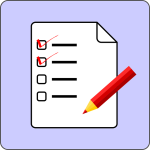Web development is a complex and ever-evolving field that requires a variety of tools to help developers create high-quality websites and applications. With so many tools and technologies available, it can be challenging for developers to determine which tools are the most essential. In this article, we'll highlight 10 essential tools for web developers that can help improve productivity, streamline workflows, and produce better results. From code editors and debugging tools to project management and collaboration software, these tools are a must-have for any web developer looking to build better websites and applications.
Visual Studio Code - a popular code editor that offers a range of features including syntax highlighting, debugging, and Git integration.
Chrome DevTools - a set of web development tools built into the Chrome browser that allow developers to inspect and debug web pages in real-time.
GitHub - a web-based platform for version control and collaboration, which is widely used by developers for managing code and working on projects with others.
Slack - a popular team communication and collaboration platform that can help developers to communicate more efficiently and stay organized.
Trello - a project management tool that can be used to keep track of tasks and deadlines, as well as collaborate with others on projects.
Stack Overflow - a community-driven question and answer site for developers that can be a valuable resource for finding solutions to coding problems.
Gulp - a task runner that can help automate repetitive tasks in web development workflows, such as compiling Sass files or minifying code.
Adobe Creative Suite - a suite of design tools, including Photoshop, Illustrator, and XD, that can be used to create graphics and design assets for web projects.
CodePen - an online community for front-end developers where users can share and collaborate on code snippets and projects.
Google Analytics - a web analytics service that can be used to track website traffic and user behavior, and provide insights into the effectiveness of marketing campaigns.
Overall, these tools can help web developers to work more efficiently and effectively, and produce high-quality web projects.

Contact us for all your web developments